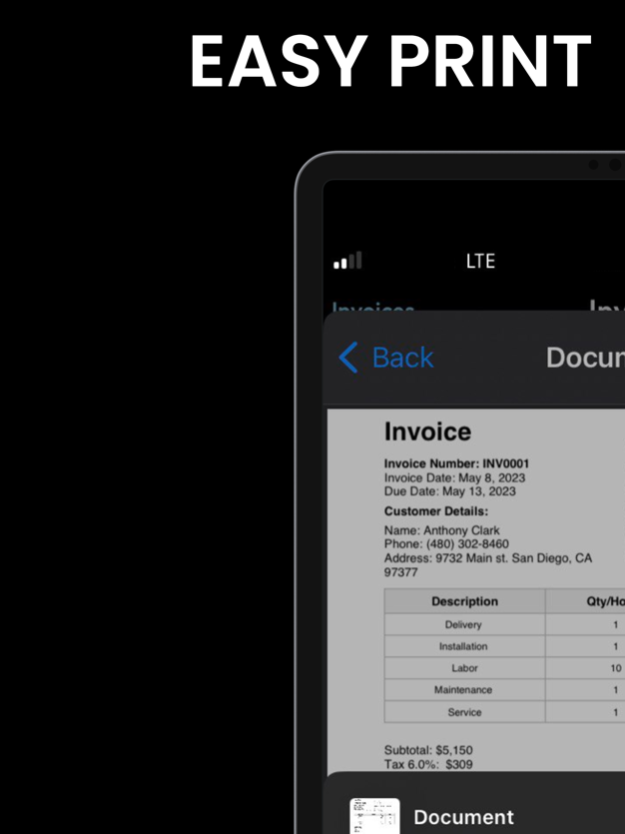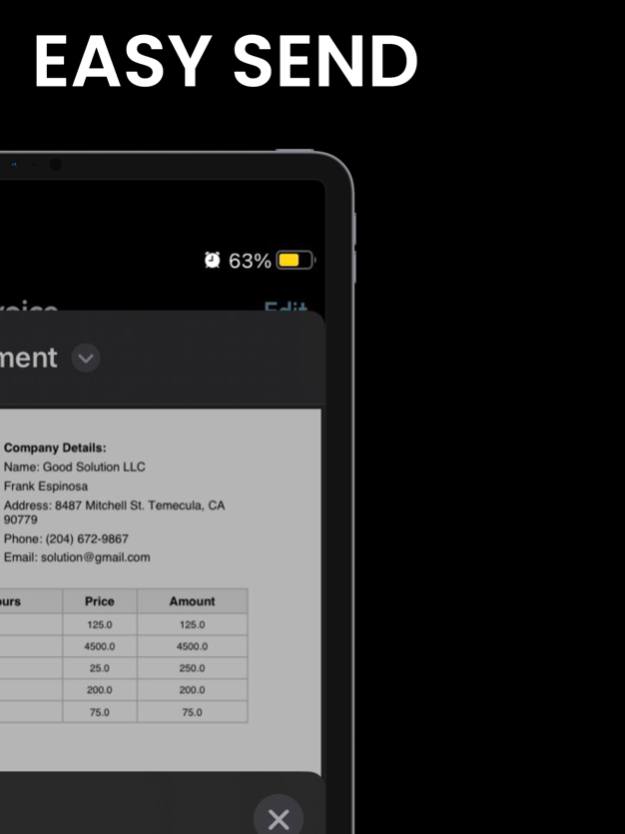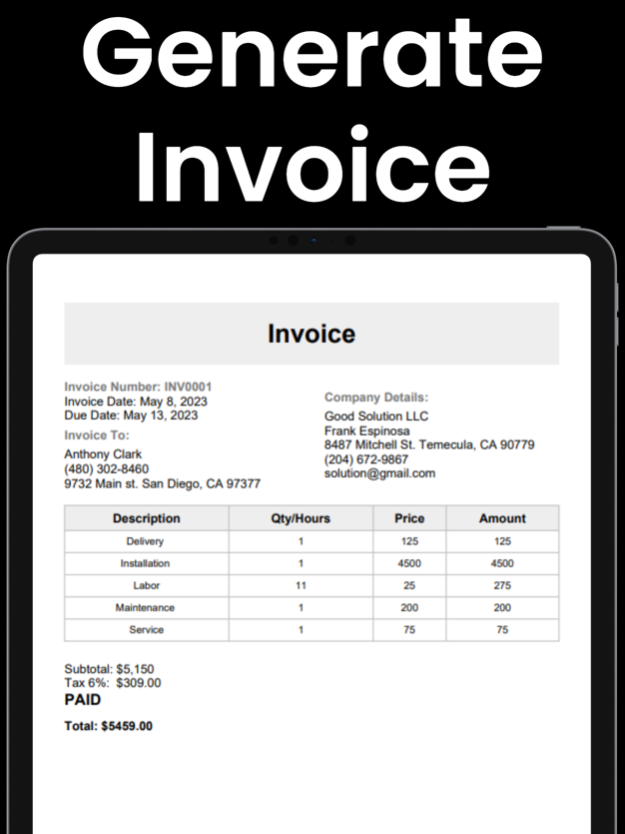Invoice Maker: Create Invoices
Free Version
Publisher Description
**Welcome to Invoice Maker - Your Ultimate Invoicing Solution!**
Are you tired of the hassle and time-consuming process of creating invoices manually? Looking for an efficient way to manage your invoicing needs while on-the-go? Look no further - Invoice Maker is here to simplify your invoicing process and streamline your business finances!
**Key Features:**
**Effortless Invoicing**: Create professional invoices in seconds, not hours. Our user-friendly interface makes it easy for anyone, regardless of their tech-savviness, to generate invoices quickly and efficiently.
**Templates**: Choose from a variety of customizable invoice templates designed to suit your business style.
**Convert Estimates to Invoices**: Easily convert your estimates or quotes into invoices with just one click. No need to recreate the same information - save time and improve accuracy.
**Secure Payment Processing**: Accept payments seamlessly through various payment methods, including credit cards, PayPal, and more. Get paid faster and improve your cash flow.
**Client and Product Catalog**: Save time by storing client information and product or service details in our catalog. Access them with a tap when creating new invoices.
**Dark and Light Mode**: Customize your invoicing experience with our Dark and Light Mode options. Work comfortably in any lighting condition.
**Comprehensive Reports**: Gain valuable insights into your business finances with our reporting feature. Keep track of paid and outstanding invoices, monitor your financial health, and make informed decisions.
**Cloud Storage**: All your invoices and data are securely stored in the cloud, ensuring accessibility from any device, anywhere. No more worries about losing important information.
**Who Can Benefit from Invoice Maker:**
- **Small Business Owners**: Whether you're running a startup or an established business, Invoice Maker can simplify your invoicing and financial management.
- **Freelancers**: Freelancers in various fields, from designers to consultants, can efficiently create invoices and get paid promptly.
- **Contractors**: Manage multiple projects and clients effortlessly while ensuring accurate billing.
- **Entrepreneurs**: Stay organized and professional in your business dealings, even if you're a one-person show.
- **Service Providers**: From plumbers to electricians, Invoice Maker suits any service-oriented profession that requires invoicing.
- **Creatives**: Artists, photographers, and writers can focus on their craft while Invoice Maker handles invoicing tasks.
**Subscription Details:**
You can purchase the subscription at any time.
Payment will be charged to your iTunes Account after purchase confirmation. Subscriptions automatically renew unless auto-renew is turned off at least 24 hours before the end of the current period.
Manage your subscriptions and turn off auto-renewal by going to your Account Settings after purchase.
**Download Invoice Maker today and transform your invoicing experience!**
Say goodbye to manual invoicing and hello to efficiency and professionalism. Try Invoice Maker now and get paid faster!
Terms of service: https://invoice.decodation.com/terms
Privacy Policy: https://invoice.decodation.com/privacy
About Invoice Maker: Create Invoices
Invoice Maker: Create Invoices is a free app for iOS published in the Office Suites & Tools list of apps, part of Business.
The company that develops Invoice Maker: Create Invoices is DECODATION. The latest version released by its developer is 1.0.
To install Invoice Maker: Create Invoices on your iOS device, just click the green Continue To App button above to start the installation process. The app is listed on our website since 2024-04-20 and was downloaded 0 times. We have already checked if the download link is safe, however for your own protection we recommend that you scan the downloaded app with your antivirus. Your antivirus may detect the Invoice Maker: Create Invoices as malware if the download link is broken.
How to install Invoice Maker: Create Invoices on your iOS device:
- Click on the Continue To App button on our website. This will redirect you to the App Store.
- Once the Invoice Maker: Create Invoices is shown in the iTunes listing of your iOS device, you can start its download and installation. Tap on the GET button to the right of the app to start downloading it.
- If you are not logged-in the iOS appstore app, you'll be prompted for your your Apple ID and/or password.
- After Invoice Maker: Create Invoices is downloaded, you'll see an INSTALL button to the right. Tap on it to start the actual installation of the iOS app.
- Once installation is finished you can tap on the OPEN button to start it. Its icon will also be added to your device home screen.